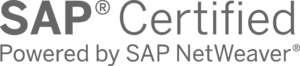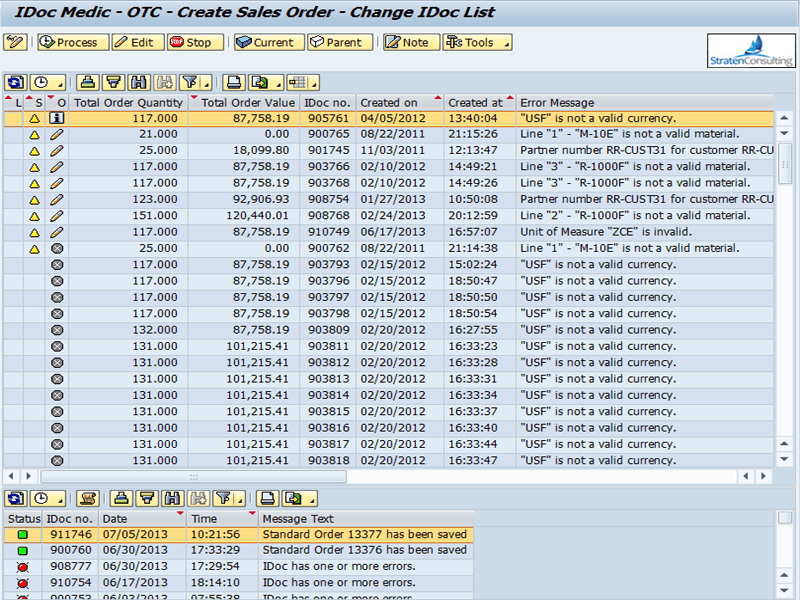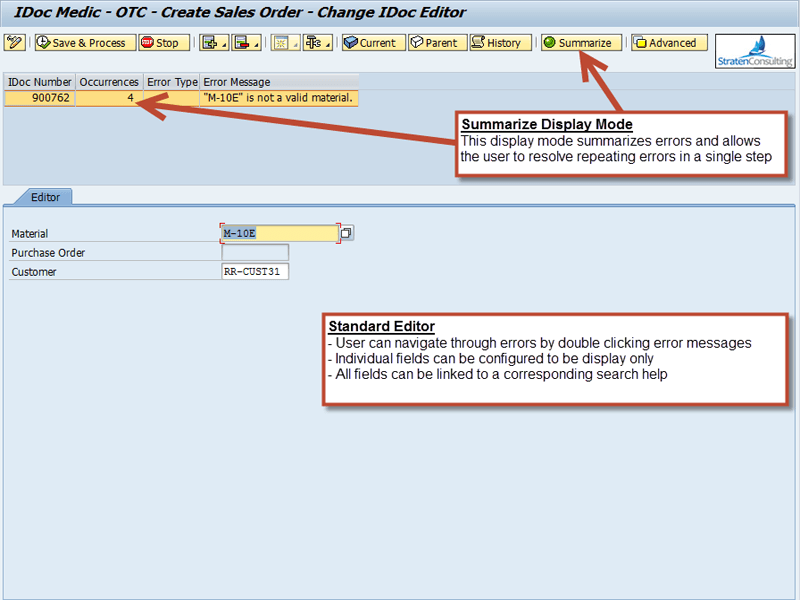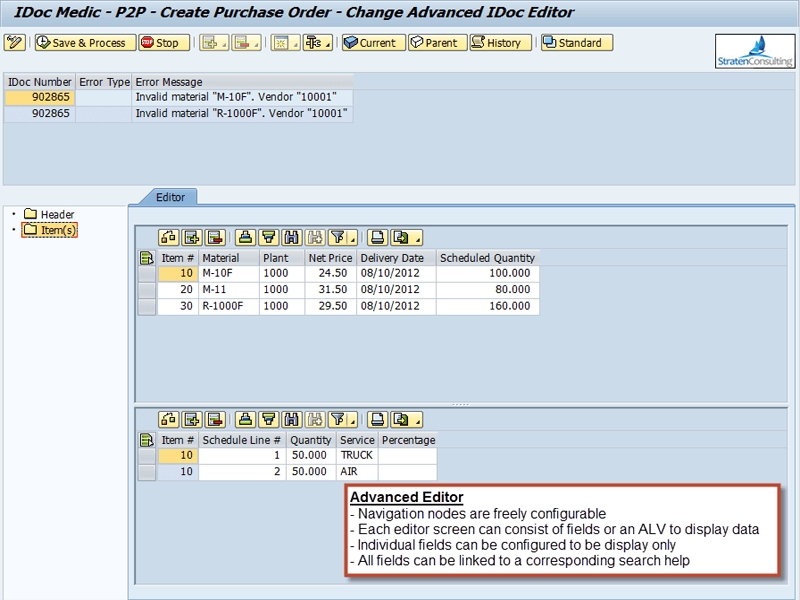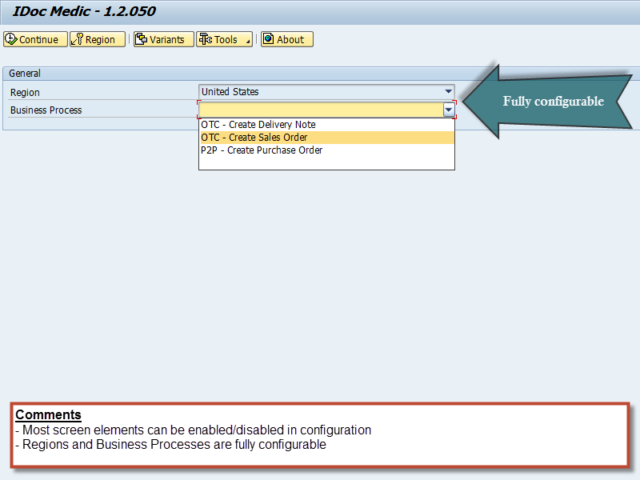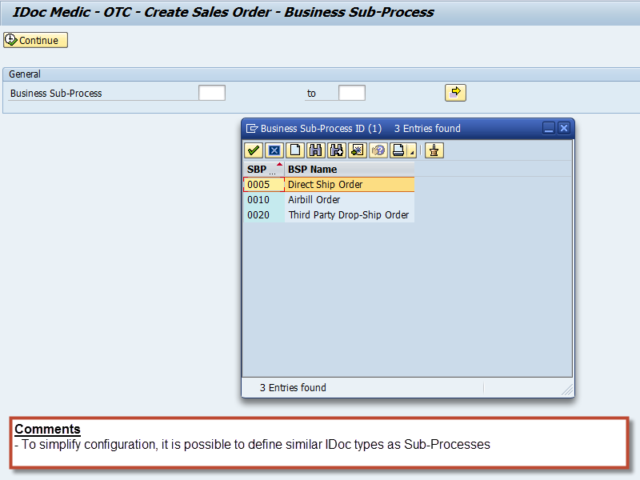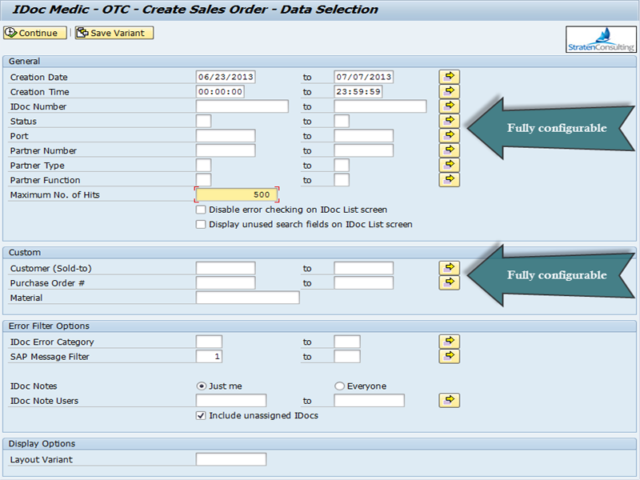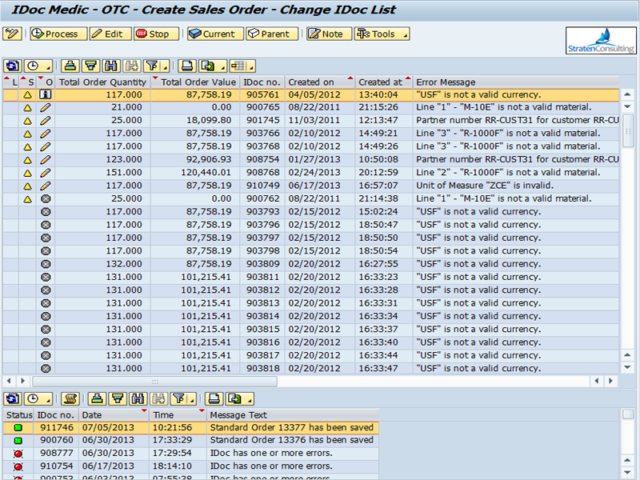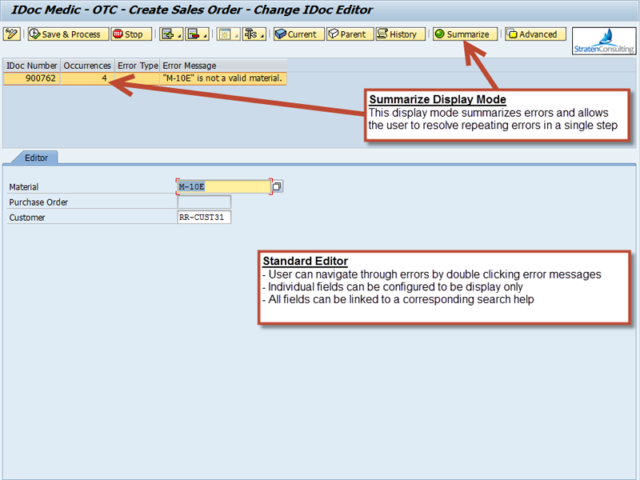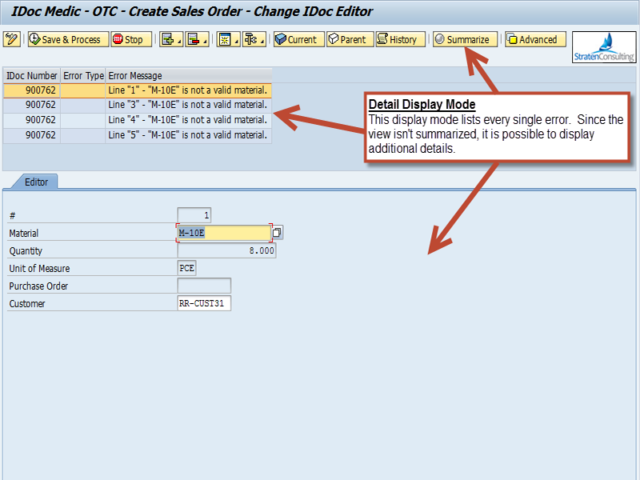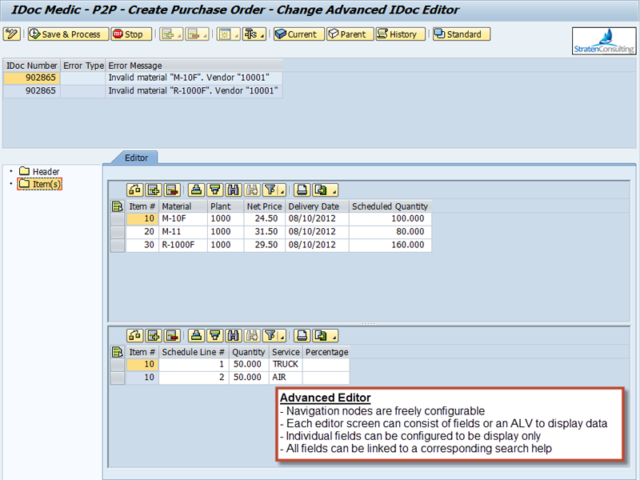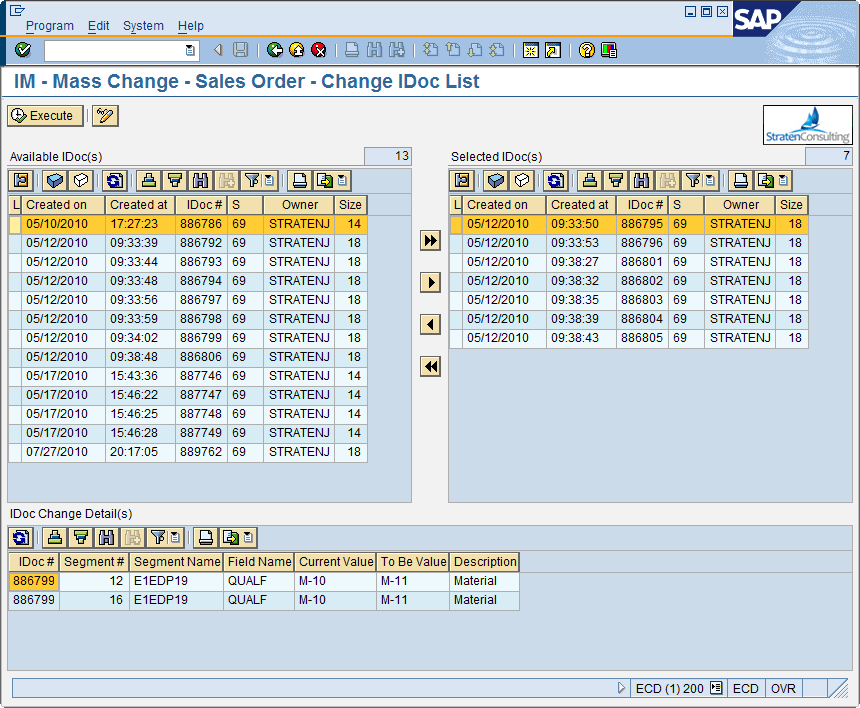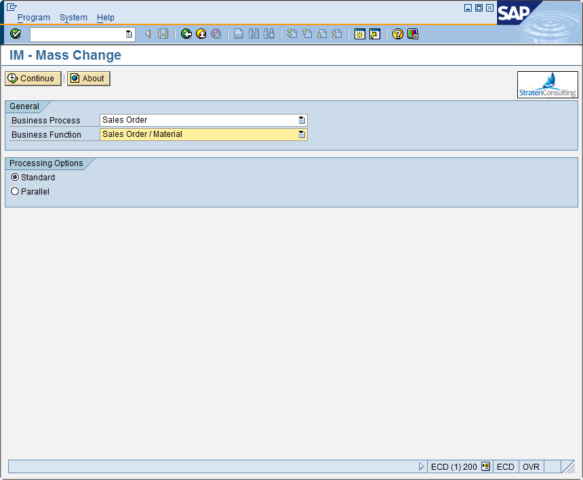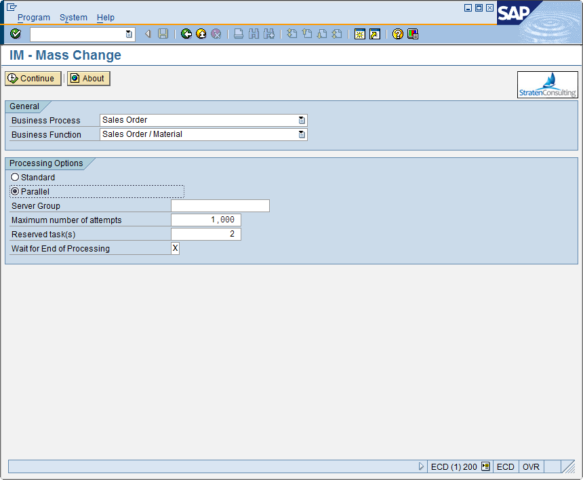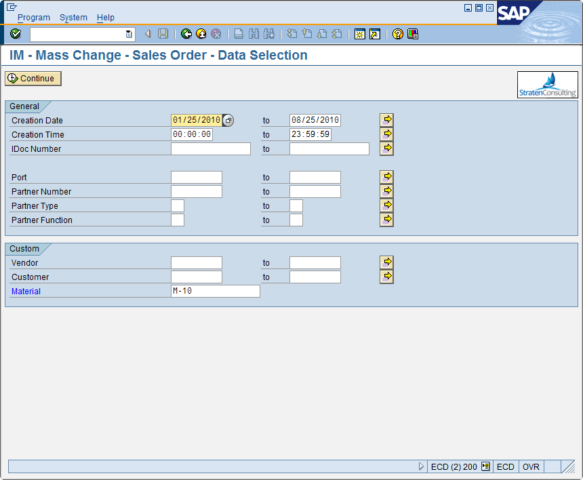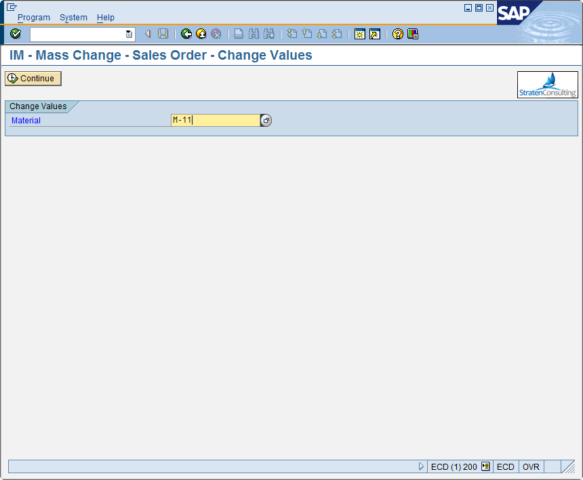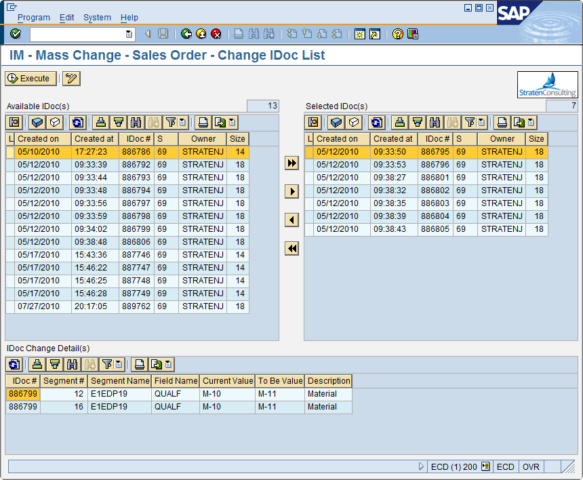IDOC MEDIC SUITE
Globally, SAP customers have been on a quest for an easy to use IDoc error handling solution since the release of SAP ERP. Some customers have created custom solutions that are expensive and typically just support one IDoc type. Others have been stuck with SAP’s standard solution which is limited and difficult to use. IDoc Medic Suite fills this gap by providing a feature loaded solution that is easy to implement and use. The solution includes IDoc Medic, our patented IDoc error handling solution, and IDoc Medic Mass Change, a flexible and fast IDoc mass change solution.
BENEFITS
Better Error Queue Visibility
IDoc Medic allows customers to identify high priority IDocs (e.g. high value) by analyzing the IDoc content in combination with application data.Simplified Process
A simplified IDoc error handling process requires less skills and training.Improved Business Process
The ability to identify and correct high priority IDocs can result in an accelerated and improved business process.Time Saver
Using IDoc Medic frees up work time for high-value tasks.Fast Implementation
IDoc Medic can be implemented quickly using existing in-house resources.Quick ROI
The majority of customers can realize an ROI on IDoc Medic in the first six months of using it.FEATURES
Supports All IDoc Types
IDoc Medic supports all custom and standard IDoc types.IDoc Prioritization
Custom KBIs can be used to prioritize IDocs that are critical for business (e.g. high value sales order).Powerful IDoc Editing
Including adding/removing groups of segments (e.g. line item) or the ability to resolve a repeating error in a single step.Background Processing
IDoc Medic includes integrated background processing to accelerate the error handling process.Security
Sensitive fields can be protected from editing.IDOC MEDIC
HOW IT WORKS
IDoc Medic provides a simplified IDoc error handling process that will increase the efficiency of your work force. At the same time, you also gain new functionality that is not available in standard SAP. For example, IDoc Medic allows you to identify critical IDocs by using custom Key Business Indicators (KBI) like document value or quantity. Finally, it is possible to focus on important IDocs in your error queue.
Unlike standard SAP, IDoc Medic captures all IDoc errors in a single cycle. If you’ve ever worked with IDocs, you know that you can spend a lot of time correcting errors, but you can easily spend even more time on posting your “corrected” IDoc over and over again.
IDoc Medic not only improves the existing error handling process, it also offers new functionality such as: IDoc queue prioritization using KBI, integrated background processing to keep the user focused on resolving IDoc errors, custom error messages that are meaningful to your organization and time savers like error summarization to speed up the error handling process.
At the same time IDoc Medic is easy to use and, more importantly, easy to configure.
The image to the left displays an example IDoc List for sales orders with two KBI (Total Order Value and Quantity).
STANDARD EDITOR
This is the default end user mode. It is designed to guide the user through the error handling process by asking the user to correct fields it determines are incorrect. It also provides the user with drop down search lists and corresponding fields to identify the correct value. In addition, you can designate fields as display only or even hide them altogether.
The Standard Editor of IDoc Medic supports two display modes: Summarized and Detailed Mode.
The first image on the right shows the Standard Editor of IDoc Medic in Summarized Mode. This mode allows the user to resolve duplicate errors across the entire IDoc in a single step.
The second image shows the same IDoc in Detailed Mode. This mode provides additional detail that can’t be displayed in Summarized Mode.
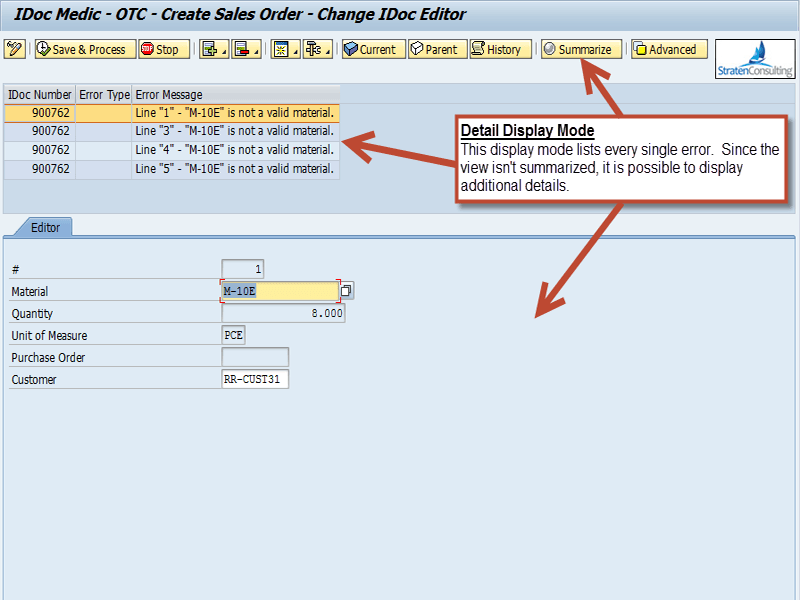
ADVANCED EDITOR
Advanced Mode is even more powerful. It is designed to be used by super users or experts. Advanced Mode allows a user to freely edit an IDoc. In addition, it provides highly sought functionality to intelligently add/remove groups of segments (e.g. Sales Order line item).
The image to the right shows the Advanced Editor of IDoc Medic.
IDOC MEDIC MASS CHANGE (IMMC)
IDoc Medic Suite includes IDoc Medic – Mass Change (IMMC), a solution that allows you to apply changes to a large group of IDocs in a single step. Depending on your environment, IMMC can dramatically reduce IDoc error handling time allowing your business analysts to focus on high value business tasks instead.
HOW IT WORKS
Let’s assume one of your sales representatives closed multiple orders with one of your biggest customers over the phone. The customer also stressed the need to receive these orders quickly. Unfortunately, the sales representative used an outdated material id and so all their IDoc orders end up in your already large error queue. Calling the customer back and asking to rekey their orders is not an option. What to do?
Normally, this problem would require a time consuming manual effort involving business analysts and other resources to identify and correct the IDocs in error.
With IMMC you would quickly search the IDocs by customer number and incorrect material id before you would replace the incorrect material id with a valid one in a single step.
Regardless of your specific scenario you would always specify at least one search criteria and a change field value. Then IMMC will provide you with an IDoc List screen (shown above) containing a list of matched IDocs and a list of selected IDocs. Now, you simply move one or more IDocs to the selected IDoc list and, once you are happy with your selection, you start processing. If there are no problems IMMC will remove all processed IDocs from the selected IDoc list and provide you with a status update.
Any IDoc that couldn’t be updated (e.g. locked) will remain in the selected IDoc list and can be reprocessed.
As mentioned before, our solutions are fully integrated into SAP and so you will find new IMMC specific configuration in the standard IMG of transaction SPRO.
DOWNLOADS
SCHEDULE A DEMO
Ready to see IDoc Medic Suite in action? Connect with our sales team to see a customized demo based on your unique business needs.