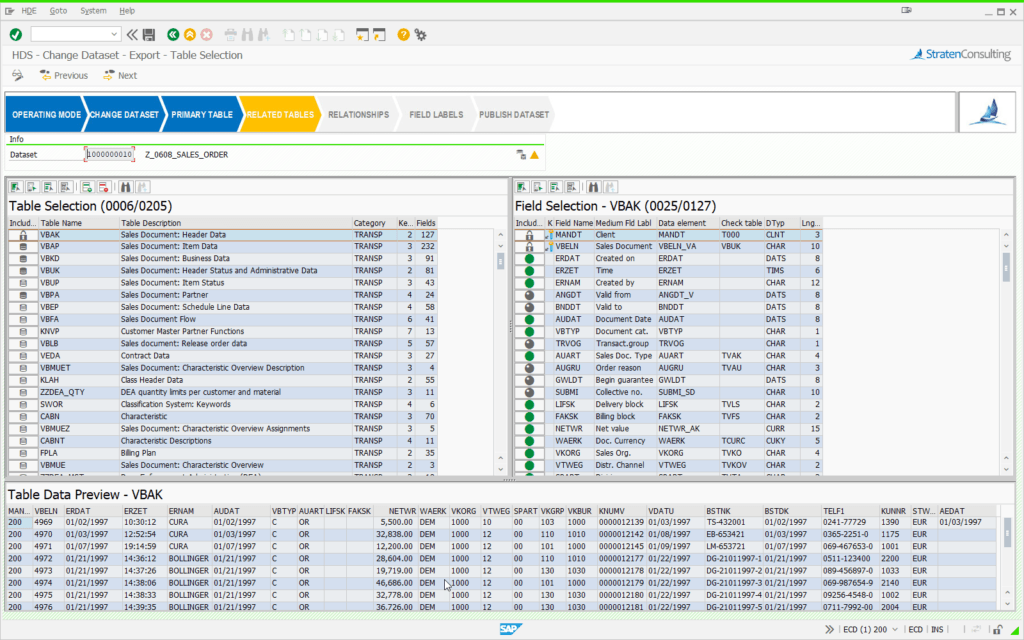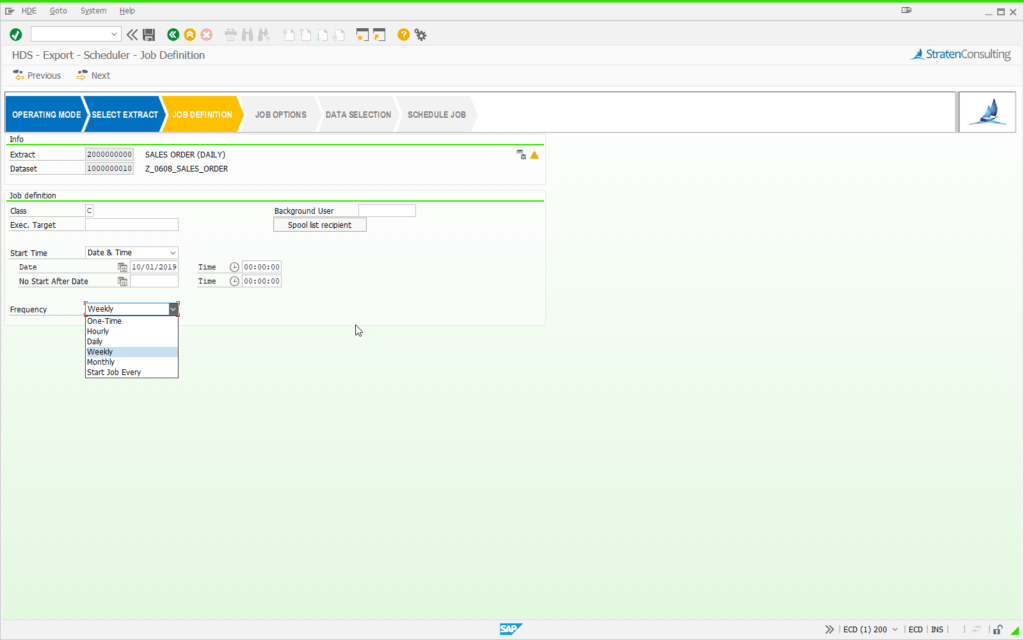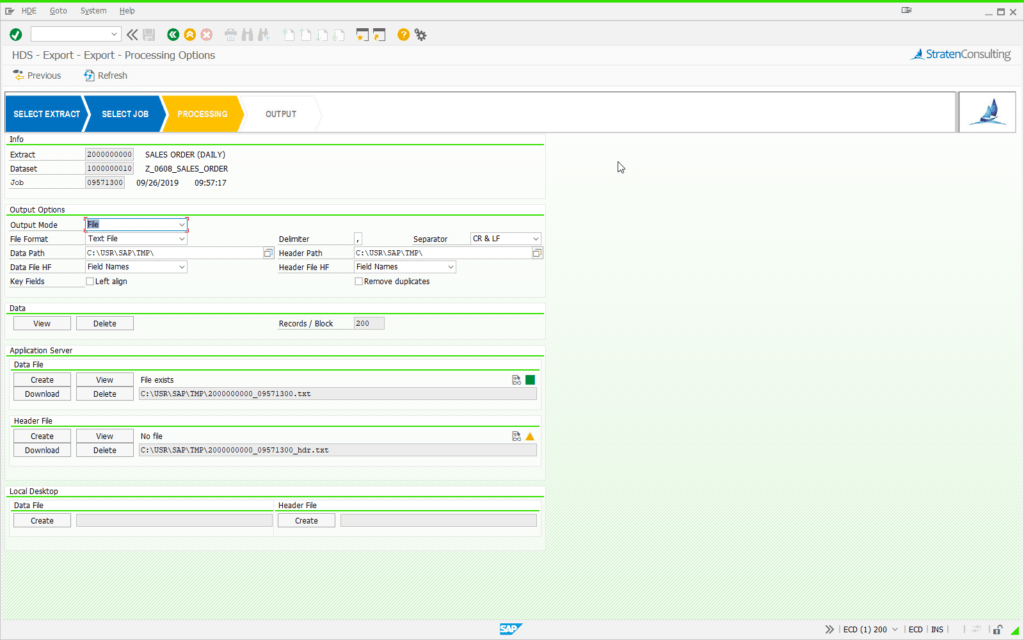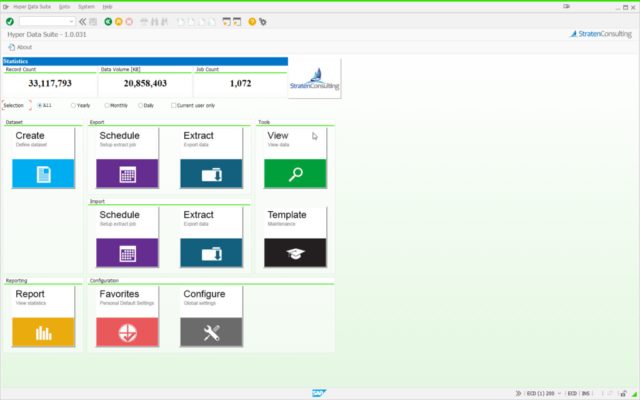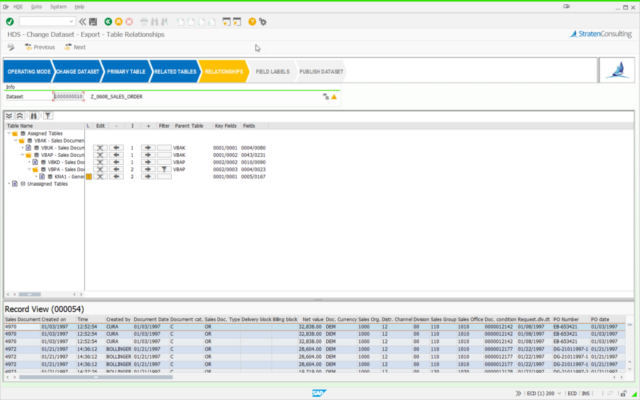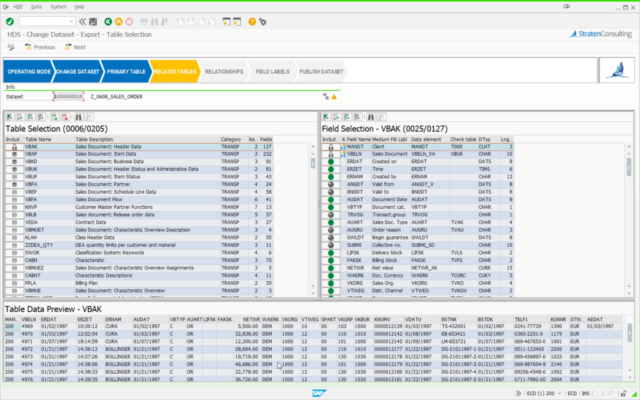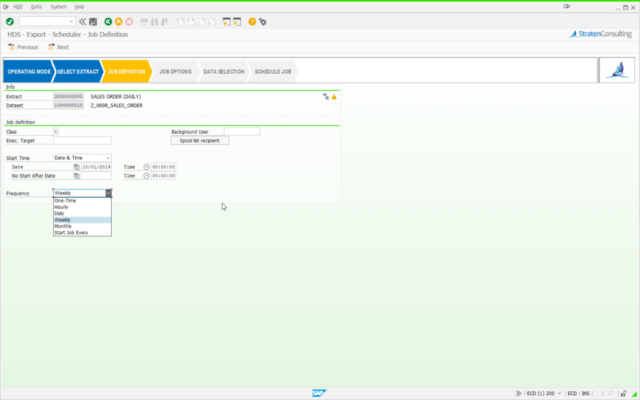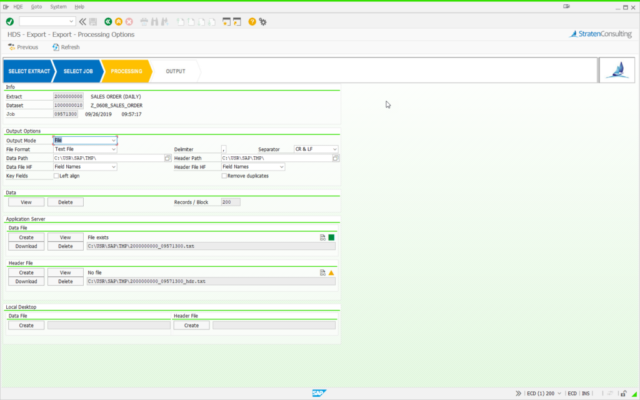HYPER DATA SUITE
SAP customers are continuously looking for new solutions that give them an edge over competitors. While this quest might never end, Straten Consulting’s Hyper Data Suite (HDS) will make data provisioning from and into SAP a fast and effortless process. Finally, SAP customers can truly free their data and the need to create new and costly interfaces has come to an end. HDS includes three functionally different components: Hyper Data Exporter, Hyper Data Importer and Hyper Data Viewer.
BENEFITS
Ease Of Use
Most users can use HDS without any additional training after attending our free workshop.Immediate Results
Customers are typically seeing results within just a few hours of using HDS.No Implementation Required
HDS doesn’t require any configuration or development.Quick ROI
Most customers can realize an ROI in the first three months.FEATURES
Export / Import Complex Data
Use an easy to use UI to export / import complex data (e.g. sales order).Integrated Scheduler
Schedule your data export / import using the fully integrated standard SAP scheduler.Powerful Viewer
Includes a powerful viewer that allows paged viewing of data.Data Sharing & Security
Share your data with team members while protecting sensitive data from access.HYPER DATA EXTRACTOR
HOW IT WORKS

Hyper Data Exporter (HDE) provides a streamlined, informative interface to simplify data extracts from SAP in ways never seen before. The interface fully guides the user through the process of defining, selecting and creating data for a data extract. In addition, it also includes advanced features to schedule data extracts as desired. It’s data output options are equally powerful and allow the creation of text, Excel and XML files.
On a high level, HDE splits the creation of a data extract into three different processes:
DEFINE DATASET
The dataset definition process requires the user to provide a transaction code, report, function module or table to automatically identify all related tables. In a next step, the user can select all desired tables and fields as shown in the following screenshot. Advanced users also have an option to add any missing tables. Once the selection process is completed, the program automatically builds relationships between all selected tables. If a table cannot be linked, the user has an option to link it manually with guidance from the application. In a final step, the user can replace standard field labels with custom field labels.
Throughout the entire process, HDE is pursuing a high standard for its user interface by assisting the user with visual progress indicators, easy to use select options and an impressive real-time data preview.
It should be noted that datasets defined during the data definition process can be shared with other users.
SETUP EXTRACT JOB
Once the data definition process is completed, the user needs to go through the scheduling process. The scheduling process can be simple (one-time extract) or more complex (scheduled extract). For both scenarios, the user can assign static or dynamic (e.g. date fields) values to user defined selection fields for data selection.
EXTRACT DATA
Since the scheduling process stores the data extract in the database, the extract process can create output files for the same extract in various formats (Excel, Text and XML) to various destinations (application server, local desktop or API). Furthermore, the extract process allows the user to customize the extract content (column headers, key field alignment and others).
DOWNLOADS
SCHEDULE A DEMO
Ready to see Hyper Data Suite in action? Connect with our sales team to see a customized demo based on your unique business needs.